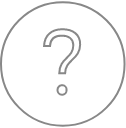Data Explorer
Overview
The Data Explorer Utility allows users to quickly search and display compatible PeakSight data files sharing the same directory on a hard disk, network or removable media. This is enabled by clicking on the ‘Data Explorer’ button in the SX-AppBar.
Current functions
The files that can be scanned throughout selected directories and then viewed have extensions specific to either Spectra, Image and Profile or Quanti. An example has been provided below for the search and display of WDS Spectra. By highlighting a specific file or dataset, here with the « .wdsDat » as an extension, the images associated with this file are directly displayed so that users could quickly visualize them.
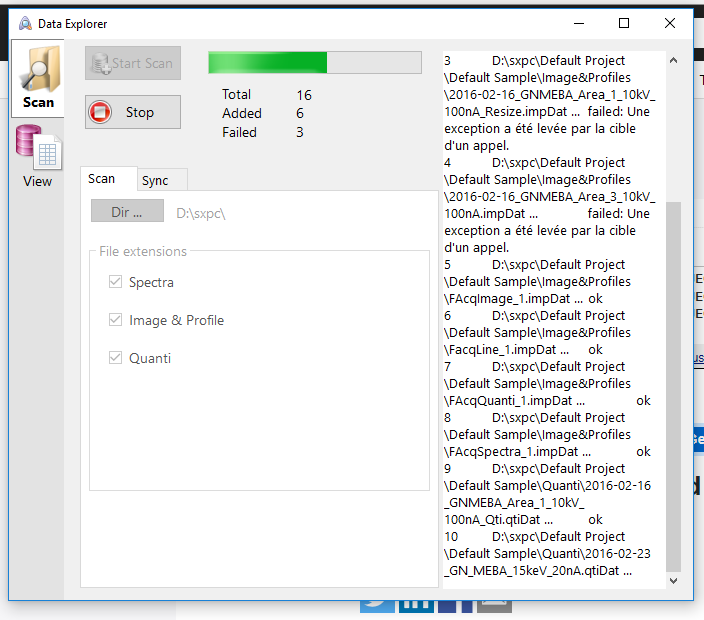
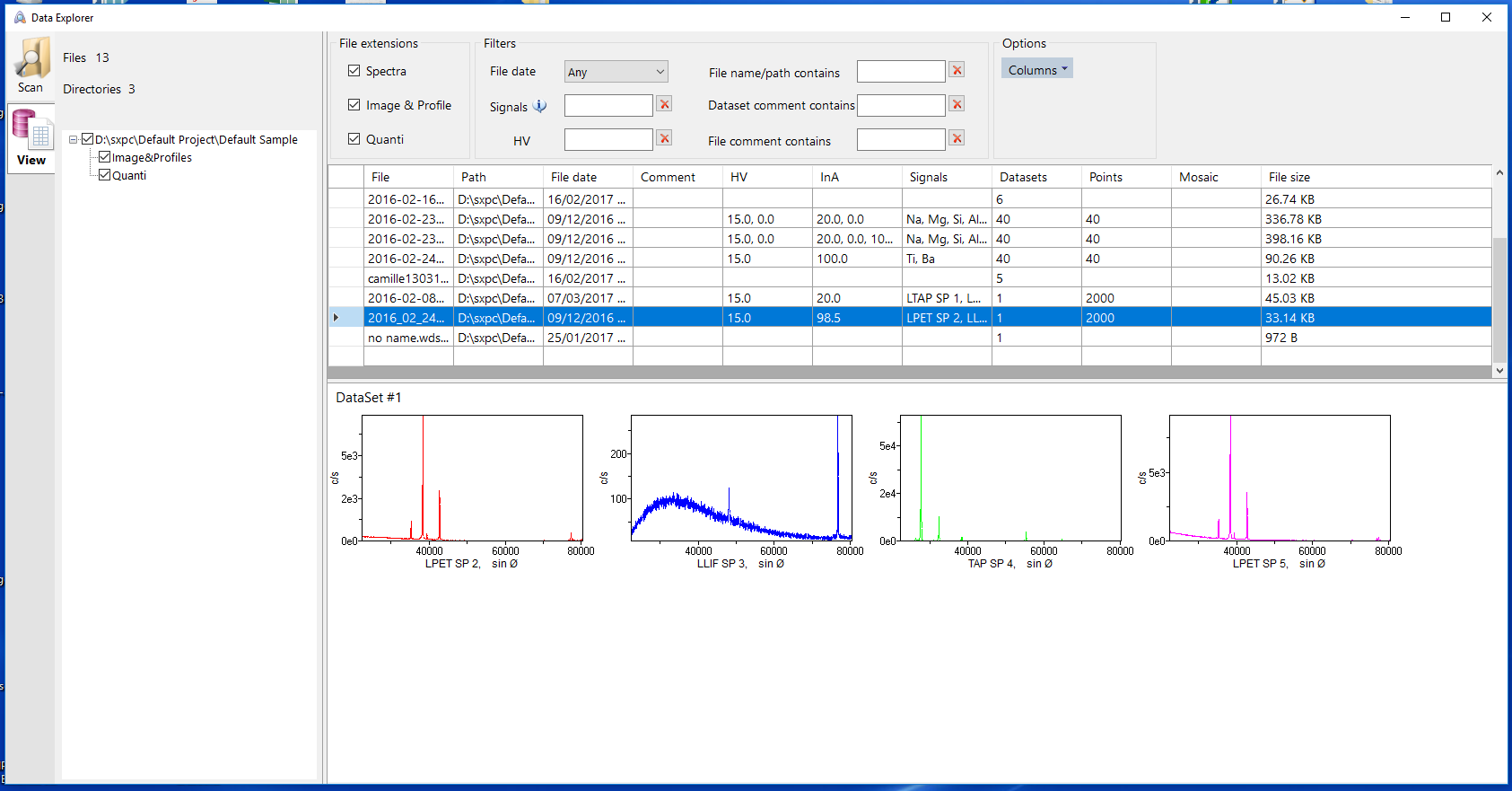
To help searching items, users can select various filters like time period for (‘File date’), Signal type (‘Signals’), voltage (‘HV’) of interest, and more practicaly, some keywords that a file or dataset could contain. The type of information requested by the users could also be selected in the ‘Options’ dropdown checklist (File, Path, File date, Comment, HV, InA, Signals, Datasets, Points, Mozaïc, File size). A double click on the selected file open it in SX-Results.