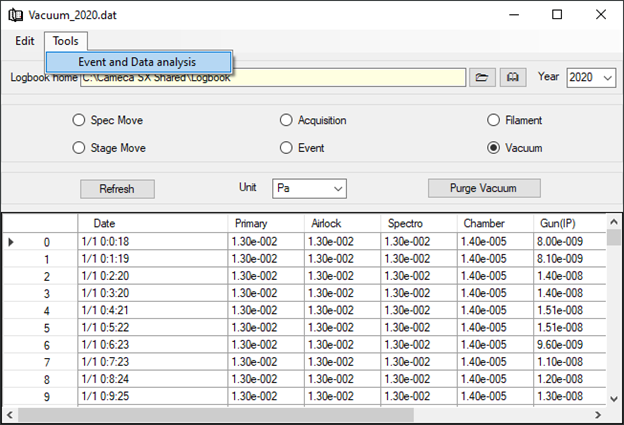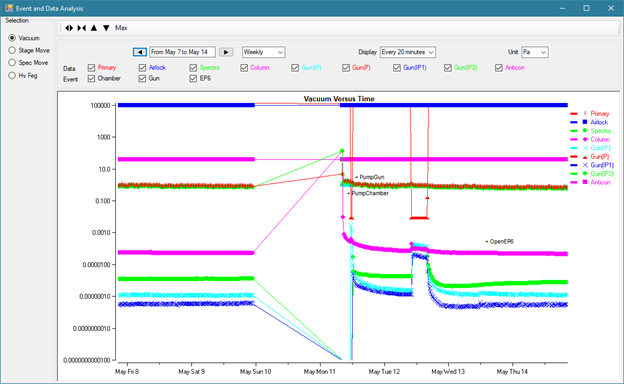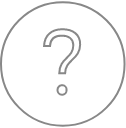Logbook
Overview
The Logbook is the first application in the Utilities tab and can be activated by clicking on ‘Logbook’ or via the following path:
C:\Program Files (x86)\Cameca SX\bin folder\Logbook9.exe
Note: the LogbookRec9.exe is the program used to recorder dataflow from the machine whereas Logbook9.exe is the viewer software that display log data. LogbookRec9 is automatically lauch with the SX-AppBar.
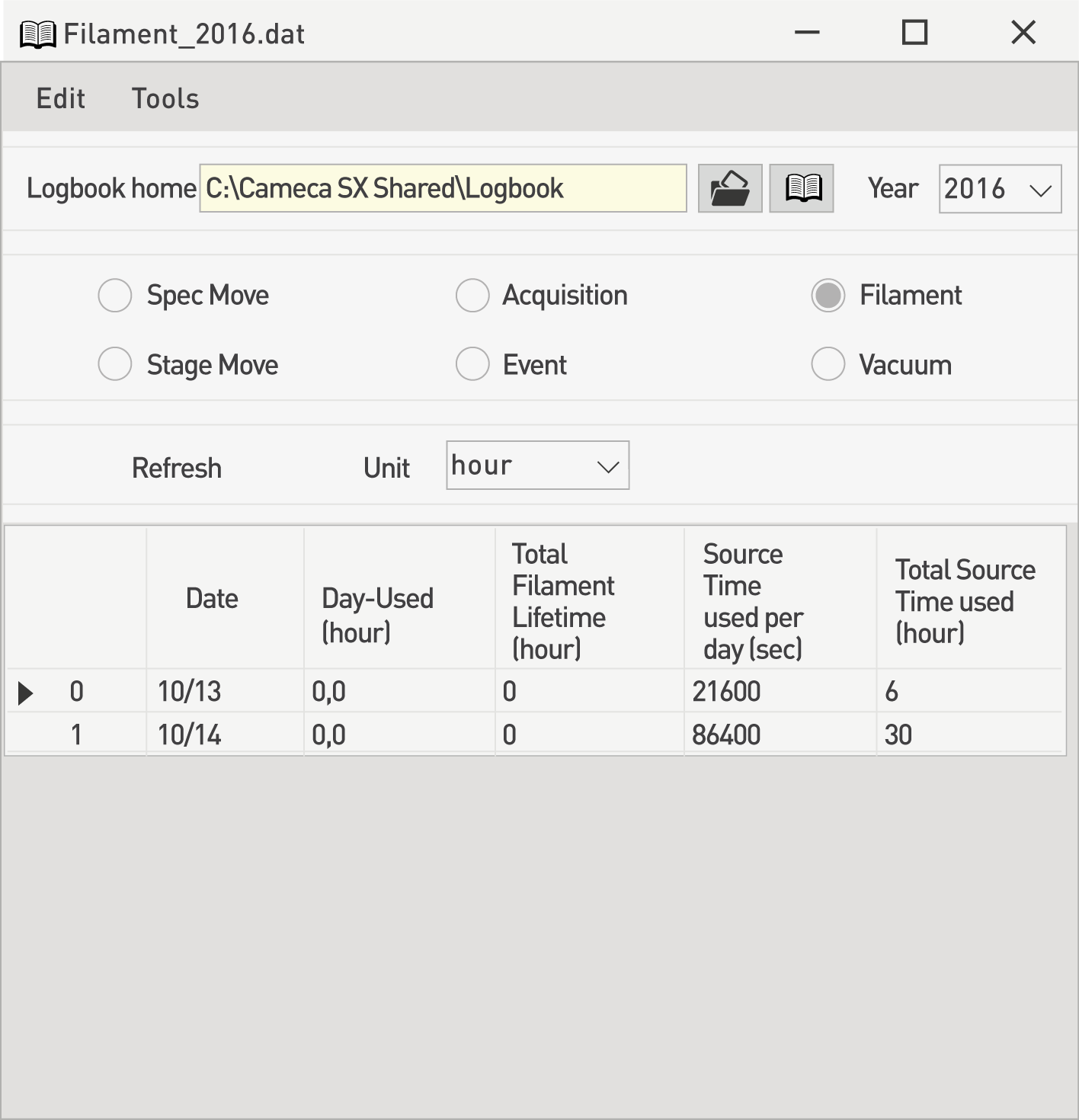
The Logbook allows a monitoring of the instrument overtime by recording parameters defined as Spec Move, Stage Move, Acquisition, Event, filament and Vacuum, as shown in figure above.
The Logbook program automatically stores files in ASCII format in the C:\Cameca SX Shared\Logbook folder, as indicated above. This default directory can be changed through the folder icon. The text files have a «.dat» extension.
Files and tables can be copied using the ‘Edit’ menu while the ‘Tools’ menu helps targeting and opening a specific Event and Data analysis file. Files can be directly accessed by clicking on the book icon and listed by Year. A new folder is created each January 1st to sort the data by year.
Spec Move
The first function consists of monitoring the distance covered by each spectrometer, reported in µm, mm, m or km, as shown below. This information might be useful for maintenance reasons or for troubleshooting purposes.
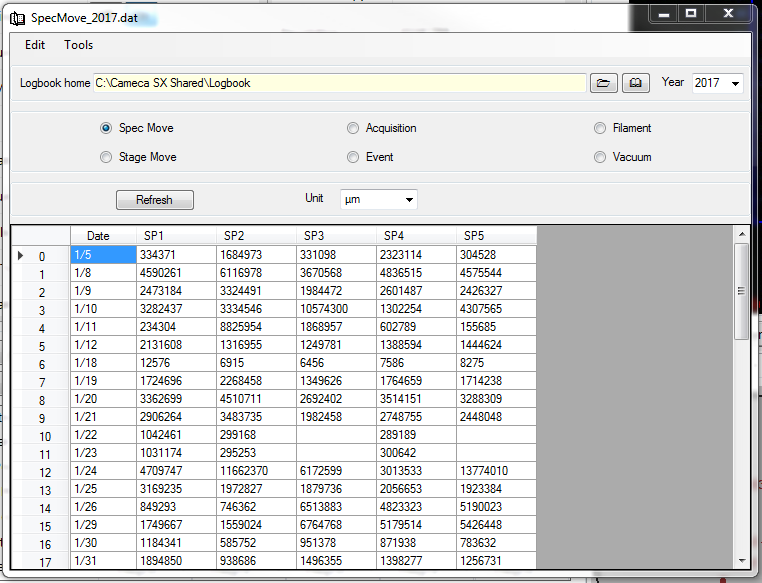
Stage Move
The second function works in a similar way as the first one, except that it displays the distance traveled by the stage in the X, Y and Z directions, still reported in µm, mm, m or km, as shown below. Statistical information could then be gathered by Field Service Engineers on hardware parts using this function.
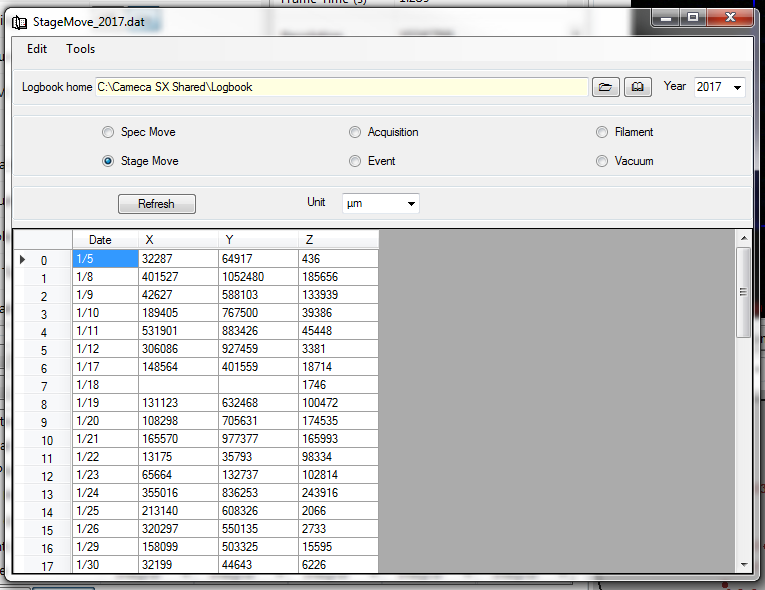
Acquisition
The third set of data stored in the Logbook is a text file called Acquisition_Year.dat. It lists all the dates corresponding to acquisition runs along with the duration of each of them. Each run is assigned a status, whether it has been completed, aborted, or considered as not valid.
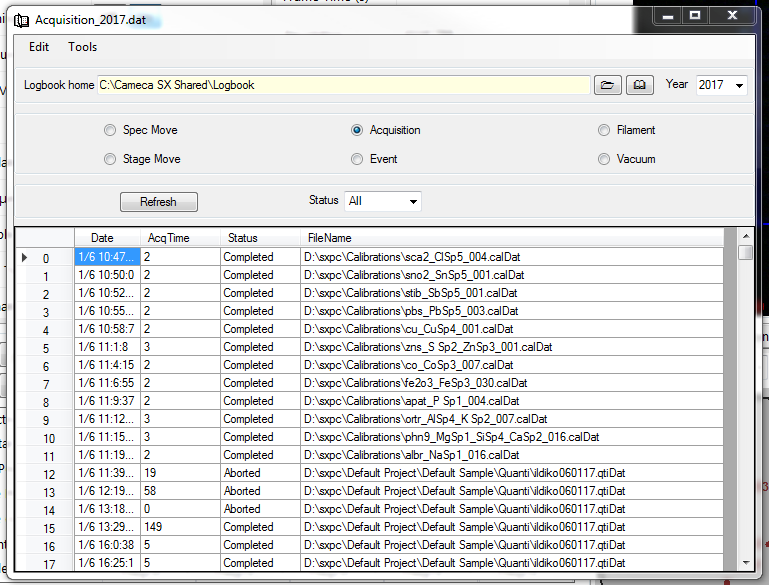
For practical purposes, one could also choose to only display the runs fot which the ‘Status’ was problematic, in order to improve the troubleshooting sequence for instance, as it is displayed above. That survey can be used to estimate the acquisition time of each analytical session.
Event
Event is a multipurpose function that displays various information usefull for troubleshooting. Any data from this function is also compiled over a full calendar year, and therefore is stored as Event_Year.dat. All parameters can be selected at once through the ‘Info’ drop-down list, or individually chosen, with the objective of quickly finding the root cause of a faulty event.
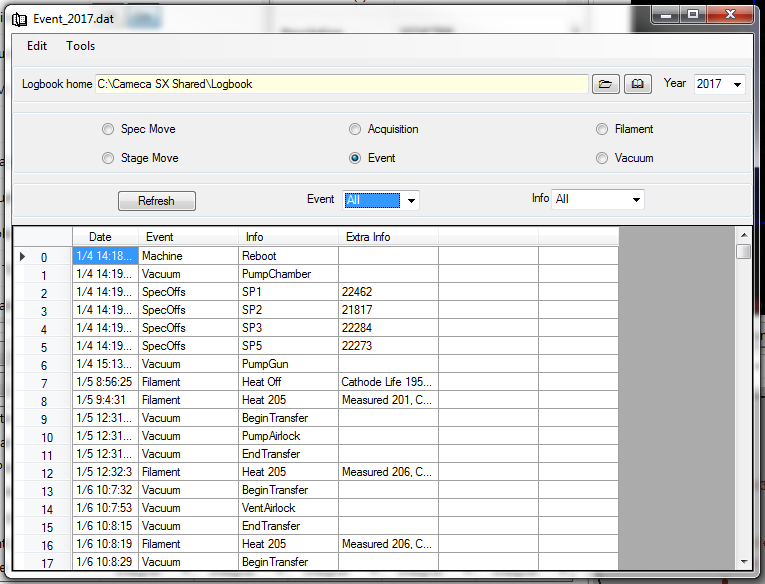
Among all the events that are recorded, some deserve to be explained:
- SpecOffs: every time a reset of the spectrometer position is made, the Logbook stores the mechanical offset of this particular spectrometer.
- StageOffs: every time a reference position is updated, the Logbook lists the offset value of the stage for all three axes.
- XtalSet: every crystal rotation is listed per spectrometer.
- PhaAdj: at each crystal rotation, an Adjust PHA is recommended. Therefore, the gain and bias values are recorded for each crystal and spectrometer pair.
- SpecTest: numerous tests could be launched for each individual spectrometer and those will be listed in this function.
- SpecVeri: anytime a Peak Verify is launched on a crystal and spectrometer pair, the value of the dynamic offset is stored.
- Machine: each electronic reboot system is recorded and stored.
- Filament: every filament/tip exchange or replacement is also indicated.
- StageTest: anytime the stage is being tested for maximum limits and/or for reproducibility purposes, a record is made.
Filament
In addition to the Filament parameter belonging to the Event function, a more dedicated Filament function is available as shown below. Data are stored according to the «Filament_Year.dat» name and offer a detailed account of the effective time usage of the filament and of the electron source.
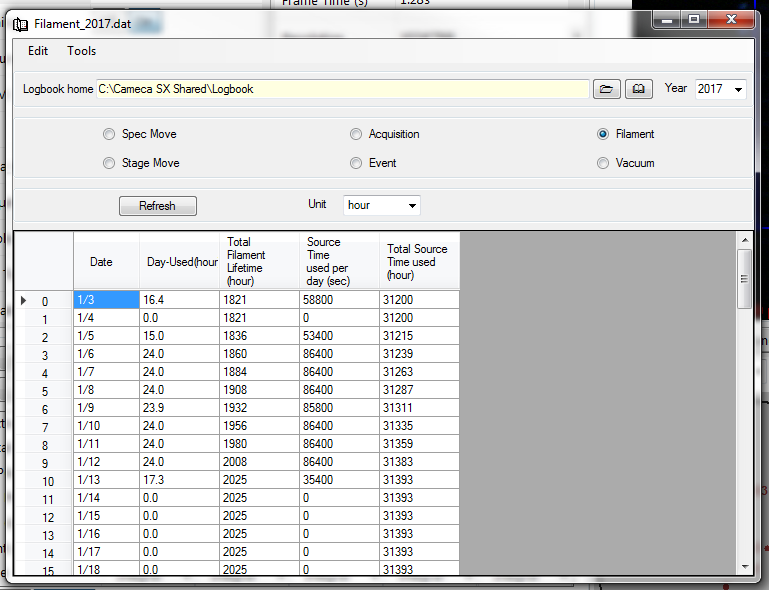
Vacuum
All pressures measured in each part of the instrument are stored in the Vacuum function of the Logbook in a file named «Vacuum_Year.dat», as illustrated below.
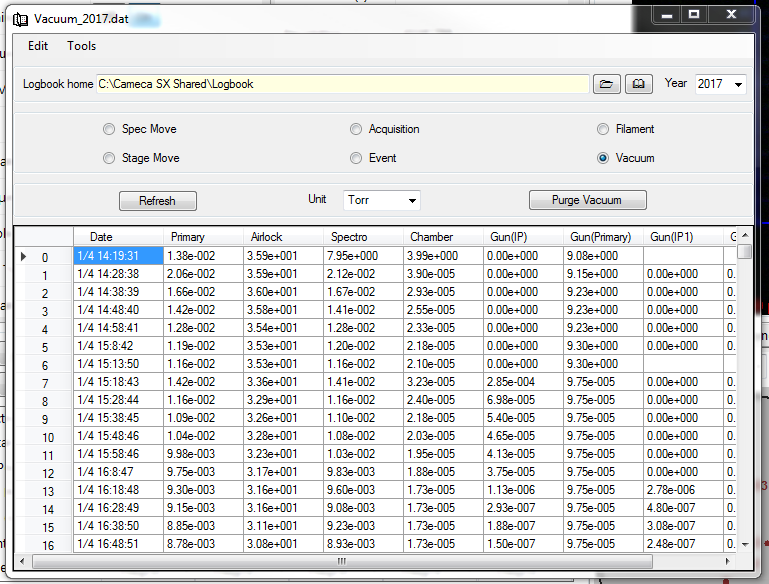
The frequency of the vacuum measurement is 10 minutes by default. This value can be modified in the Configuration program (Logbook Control), using the ‘Soft’ tab (when the configuration edit mode is enabled). The pressure Unit is left to the users’ preference in Pa, Torr or mBar. The vacuum table can be partially reset using the ‘Purge Vacuum’ button. This function delete redundant pressure values when they are constant through time.
Logbook -> Tools -> Events and Data Analysis
Selecting the item ‘Event and Data analysis’ under the Tools menu opens a window to graphically display vacuum values, stage movement, spectrometer movement, or FEG parameters (if equipped) versus time. These graphs are useful for instrument trends and troubleshooting.