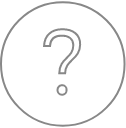SX-SAB – Run
When points, lines, surface or mozaic were properly registered through the acquisition mode, analysis can be lauch with the SX-SAB Run panel. The run function is automaticaly dedicated to the current file openned in the analysis or batch windows above (see Overview part of this section for further information about SX-SAB window organization).
Start button allows to lauch registered analysis according 3 different ways:
- All the registered analysis
- A range of registered analysis. User is invited to type the start and end dataset number.
- A single analysis. The default analysis is the one selected in the analysis list. Users can also type any dataset number.
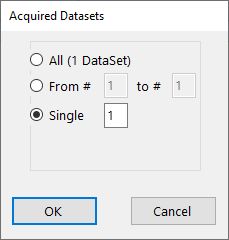
The Start DS button give a quick access to the single analysis option. One click on Start DS launch the selected dataset without option box.
Display button creates an «(acq)» tab in the setting window that show the current analysis. Some propeties can be set only during acquisition. Users can decide to hide or display some elements or some data type. However, Display function only consist in a results preview. A deep results treatment required the SX-Results program.
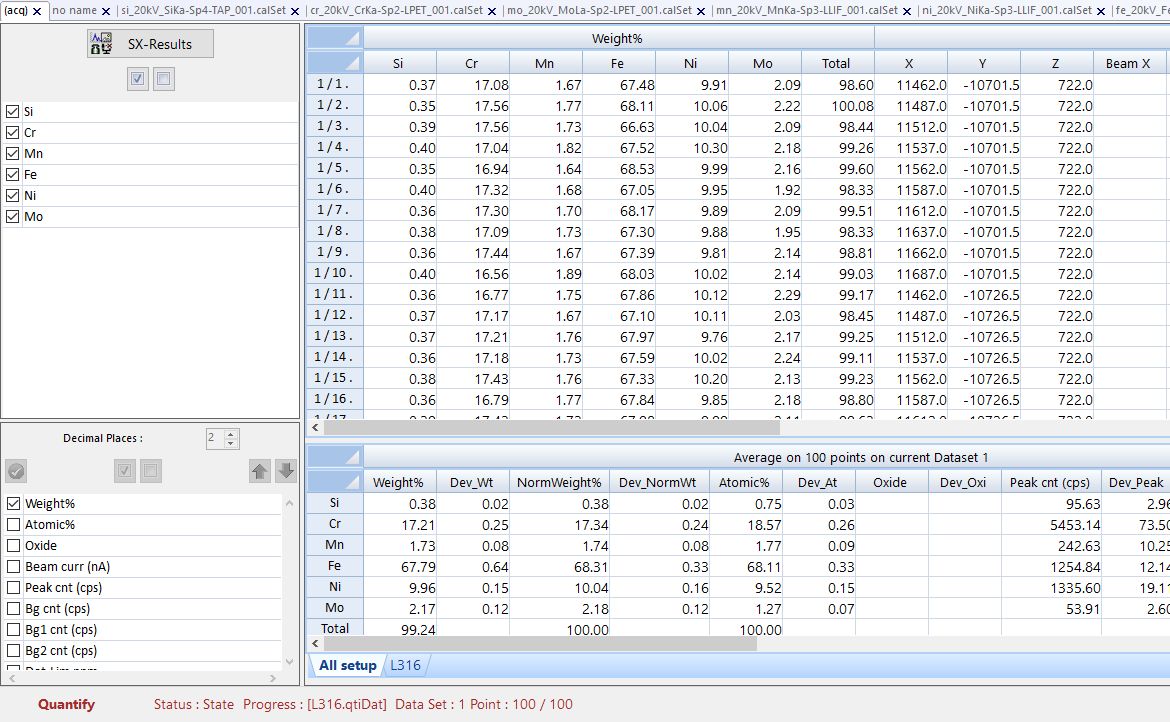
Related Article
SX-SAB – Setting
Reading Duration 56min
The first main function of the SX-SAB is the ability to create or modify all the hardware and software settings that will rule data acquisition. WDS Spectra, Images & Profiles, Calibrate and Quantification are described below. A tutorial section (link) is available to guide users on defining proper settings and options as applied to specific cases.
SX-SAB – Run
Reading Duration 2min
When points, lines, surface or mozaic were properly registered through the acquisition mode, analysis can be lauch with the SX-SAB Run panel. The run function is automaticaly dedicated to the current file openned in the analysis or batch windows above (see Overview part of this section for further information about SX-SAB window organization).
SX-SAB – Batch
Reading Duration 1min
As opposed to the individual WDS, Images and Profiles, Calibrate and Quantify menus that would only accept files of the same kinds, the Batch panel allows any kind of panels to be bundled with others.