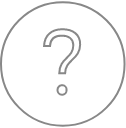Configuration – Camera
Overview
Options pertaining to the ‘Camera’ tab are accessed through the dedicated icon on the left side bar of the Configuration program.
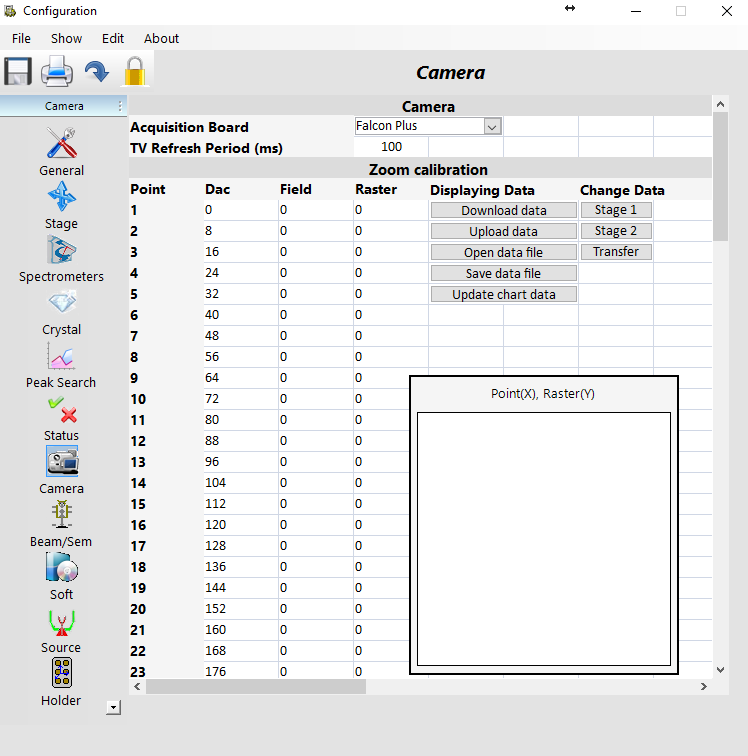
Camera
In the Camera sub-window entitled Camera, the users can choose the Acquisition Board type (Falcon Plus or FireWire AVT) equipped on the instrument, as well as the TV Refresh Period (ms).
Zoom Calibration
The second sub-window, Zoom calibration, allows FSEs to properly tune the Zoom capabilities of the Camera. Qualified CAMECA personnel will follow a specific procedure located in the installation DVD provided for this purpose.
Related Article
Configuration – PeakSearch
Reading Duration 2min
The ‘Peak Search’ tab displays all the parameters dedicated to the automatic peak research routine.
Configuration – Status
Reading Duration 3min
The ‘Status’ tab, accessible through one click on its dedicated icon, tests the individual mechanical parts of the Spectrometers, Stage, Aperture and SEM.
Configuration – Beam/SEM
Reading Duration 3min
The Aperture Position and Beam parameters are accessible through the Beam/SEM tab which can be opened by clicking on the dedicated icon.
Configuration – Soft
Reading Duration 3min
Using the ‘Soft’ icon, default parameters can be set in six sub-windows such as Logbook control, Fast Acquisition, SX Control, Peak Identity, Image Info and Mass Absorption Coefficient (MAC).