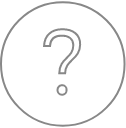Configuration – Crystal
Overview
Detailed information on crystals used in conjunction with each spectrometer can be accessed by clicking on ‘Crystal’ tab.
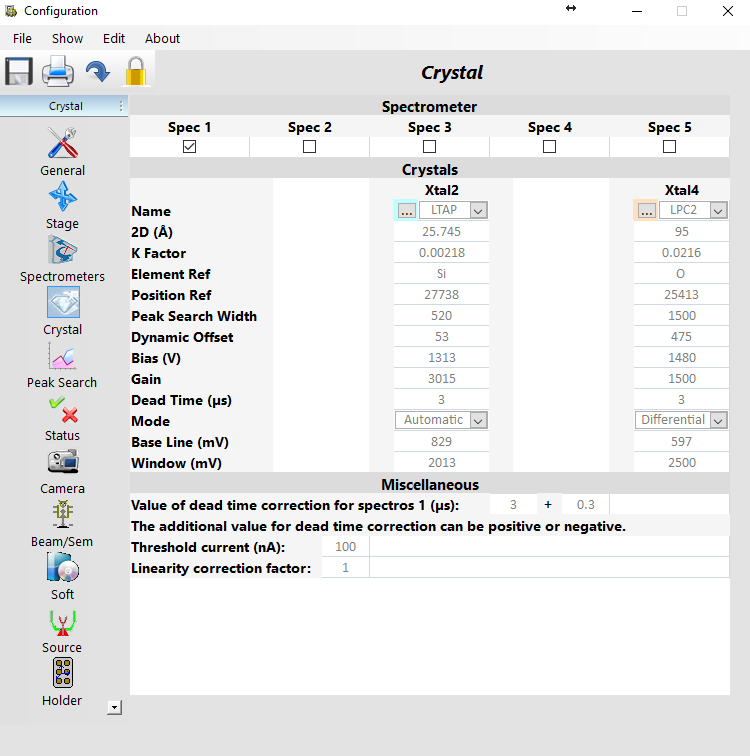
Custom functions
As in the previous section, the parameters displayed in ‘Crystal’ tab are only informational, rather than tunable. Analysts can visualize properties associated with any crystal presents in the current instrument configuration. Information such as the crystal selection (for a given spectrometer), its 2D (Å) value, K factor, Element of Reference with its Position, and the Peak Search Width set up for a Peak Verify or Peak Search are readily available. Current counters and PHA parameters are given by the Bias, Gain, Dead Time, Mode, Base Line and Window values. Display color of the different crystals in the Peaksight environment (Utilities, SX-SAB), that can be changed through the hue pallets by clicking on the ‘…’ button close to the ‘Crystal Name’ option. Those colors are used in SX-SAB and Calibration utility.
In the Miscellaneous sub-window the Dead time is set to 3.3 µs by default but could be adjusted based on an actual measurement. A value is also specified for the Threshold current above which the counting rate is no longer linear. And finally, a value is set for the Linearity correction factor, a proportional factor applied to the counting rate in order to keep the counting rate linear for any beam current used.
These two last parameters can be used to compensate for the difference in current observed with a pico-ammeter.
Related Article
Configuration – Stage
Reading Duration 3min
The Stage tab, accessible by clicking on the corresponding icon, allows users to access and control some of the parameters linked to the stage motion and automated functions such as Stage Position, Storage Position, Autofocus and Miscellaneous.
Configuration – Spectrometer
Reading Duration 2min
The ‘Spectrometers’ tab, accessible by clicking on the corresponding icon, provides mostly information rather than controls because most of the parameters are already set. This is why so many of these parameters are greyed-out. However, users and FSEs have access to this information on spectrometers.
Configuration – PeakSearch
Reading Duration 2min
The ‘Peak Search’ tab displays all the parameters dedicated to the automatic peak research routine.
Configuration – Status
Reading Duration 3min
The ‘Status’ tab, accessible through one click on its dedicated icon, tests the individual mechanical parts of the Spectrometers, Stage, Aperture and SEM.