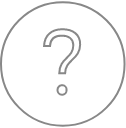SX-Control – WDS panel
The fourth menu of the SX Control module controls the spectrometry part of the instrument (definition of the WDS parameters). For clarity, this main menu will be split into three sub-menus as follows:
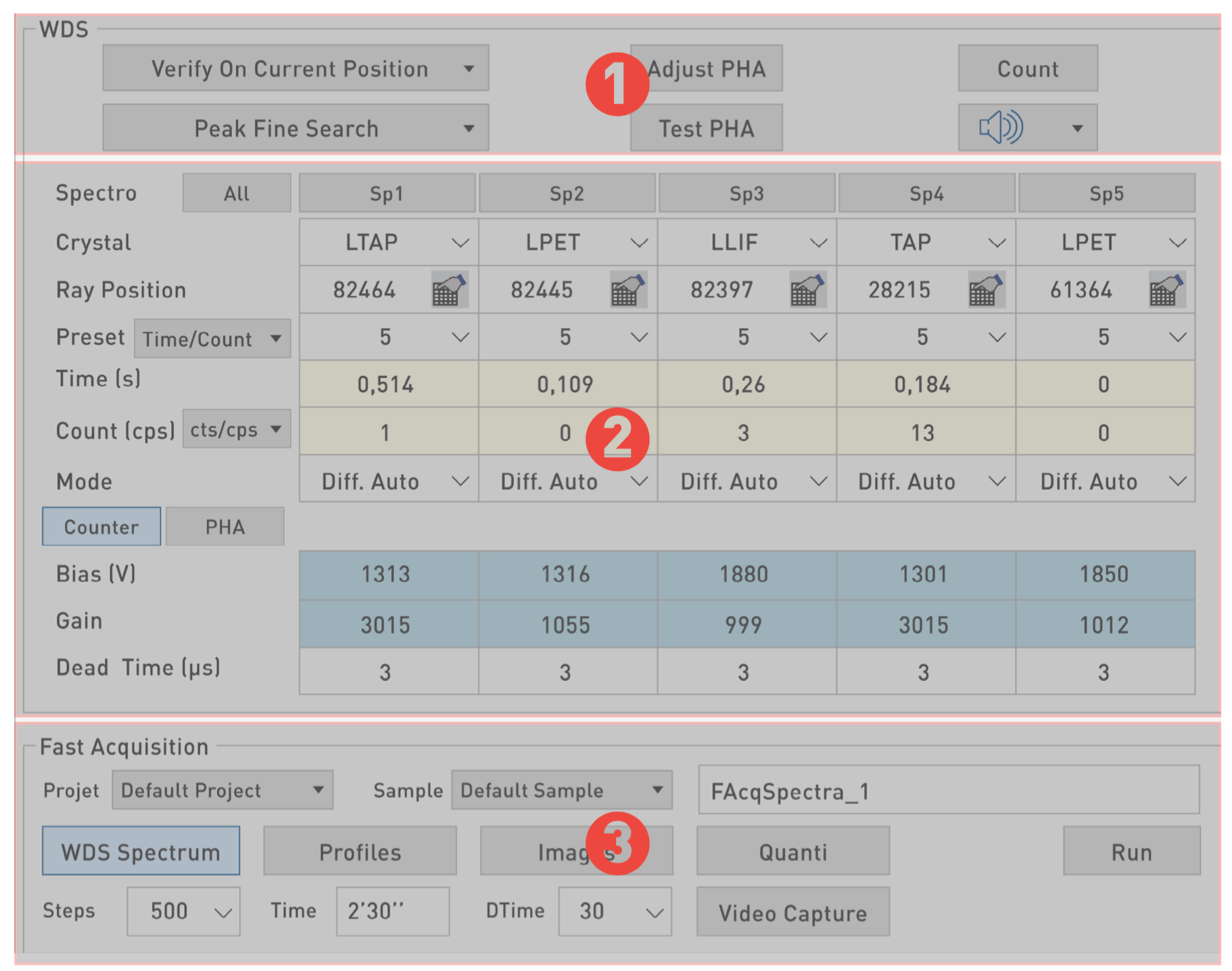
1-WDS #1 ( the WDS frame) deals with proper crystal alignment and peak verification.
2-WDS #2 (the Spectro frame) influences the parameters entered for individual spectrometers such as crystal selection, selected X-ray position and selection, counting times, intensity display in counts/s (cps) or number of counts (cts), and the integrating mode (integral, differential or differential auto.).
The WDS #1 and WDS #2 sub-panels are interdependent, as selections in one window will affect the other possible choices.
3-WDS #3 (the Fast Acquisition frame) is independent from the first two and allows to quickly assess the quality of a WDS spectrum, or to rapidly check if a specific element or X-ray line is present in a material.
Related Article
SX-Control – SEM More
Reading Duration 6min
A few advanced settings are available for a more in-depth treatment of the images acquired during an EPMA experiment. These settings are accessible under the SEM More menu.
SX-Control – Camera-SEM
Reading Duration 8min
The upper right panel of the SX-Control module is the Camera panel and controls parameters linked to the optical light microscope. This latter can be operated using transmitted or reflected light, in normal or polarized mode, and at various magnifications and Z focus settings.
SX-Control – WDS & Spectro
Reading Duration 45min
This section gathers all the functions and information dedicated to the Wavelenght Dispersive Spectroscopy (WDS) settings and analysis parameters.
SX-Control – Fast Acquisition
Reading Duration 11min
The Fast Acquisition frame (WDS #3) quickly gathers some measurements with the already-optimized preset values for the parameters discussed in the previous section. The four main functionalities that will be described in this Fast Acquisition frame are WDS Spectrum, Profiles, Images, and Quanti.